Top free android office suits:
There is a huge list of apps available on android platform for documentation purposes. With increased dependence on smart phones and tablets these office suites prove to be very handy. On windows operating system Microsoft still dominates does to make it to the top the office android applications should be compatible with Microsoft extensions. In my opinion the following three apps deserve to be on top and it depends upon individual usage whichever he prefers.
OfficeSuite 8 + PDF Editor:
 OfficeSuite lets you easily view, edit, and create Word, Excel, and PowerPoint documents, convert to/from PDF, and manage your files all with the most feature-rich mobile office solution available for Android smartphones and tablets.
OfficeSuite lets you easily view, edit, and create Word, Excel, and PowerPoint documents, convert to/from PDF, and manage your files all with the most feature-rich mobile office solution available for Android smartphones and tablets.KEY FEATURES:
• View, create and edit complex office and attachments all from a familiar desktop-style interface.
• Full compatibility with Microsoft formats including DOC, DOCX, DOCM, XLS, XLSX, XLSM, PPT, PPTX, PPS, PPSX, PPTM, PPSM.
• Support for PDF files including PDF camera scanning and Export to PDF.
• Additional support for common formats like RTF, TXT, LOG, CSV, EML, ZIP; Open Office - ODT, ODS and ODP - support (available as in-app purchase).
• Integrated File Browser for quick and easy access to both local and remote files, My Documents folders and document templates.
• Sharing via cloud services like Box, DropBox, Google Drive, OneDrive, Amazon Cloud Drive and SugarSync, as well as over email, Bluetooth, and Wi-Fi Direct.
• PDF security and editing features including digital signatures support, permissions management, text to PDF, and annotations.
 CONS:
CONS:
- Not everything is free.It has in-app purchases.
- User-interface issues and bugs are too prominent.
Link:
Microsoft Office Mobile
 Microsoft Office Mobile is the Office companion for phones running Android OS prior to v4.4. You can access, view and edit your Word, Excel and PowerPoint documents from virtually anywhere. Documents look like the originals, thanks to support for charts, animations, SmartArt graphics and shapes. When you make quick edits or add comments to a document, the formatting and content remain intact.
Microsoft Office Mobile is the Office companion for phones running Android OS prior to v4.4. You can access, view and edit your Word, Excel and PowerPoint documents from virtually anywhere. Documents look like the originals, thanks to support for charts, animations, SmartArt graphics and shapes. When you make quick edits or add comments to a document, the formatting and content remain intact.KEY FEATURES:
Access documents from virtually anywhere:
• Cloud – With your phone, you can access Office documents that are stored on OneDrive, OneDrive for Business, or SharePoint.
• Recent Documents – Office Mobile is cloud-connected. The documents you’ve recently viewed on your computer are readily available on your phone in the recent documents panel.
• Email Attachments – You can view and edit Office documents attached to email messages.
CONS:
- You need to have one drive account to use this or make one! But not everybody is usually ok with it. It not even allows saving in external SD card.
- The app does basic things ,its not too advanced.

Link:
WPS Office + PDF
 WPS Office is a 100% FREE mobile office, letting you view and edit documents, spreadsheets, presentations and PDFs anywhere.
WPS Office is a 100% FREE mobile office, letting you view and edit documents, spreadsheets, presentations and PDFs anywhere.KEY FEATURES:
• One small app includes Presentation, Writer and Spreadsheets• Uniquely designed for Android smartphones and tablets*• Fully compatible with Microsoft Word, PowerPoint and Excel• Open almost any file format including DOC, XLS, PPT, TXT, PDF and more• Access documents from Google Drive, Dropbox, Box, OneDrive and WebDAV• Share documents and presentations using WIFI or DLNA• Send documents through email and text message• Save documents to the cloud • Keep your work safe with auto-save and document encryption• Works with both USB and Bluetooth keyboards• Use familiar keyboard shortcuts such as Ctrl+C and Ctrl+P• Full support for wireless printing (including PDFs!)• Support for 47 different languages.
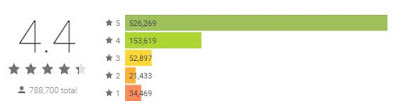 CONS:
CONS:
None as such. This this is the best in my opinion.